How To Make Creative Business Card Using Photoshop

In this tutorial I will show how to make creative business card using Photoshop. It's easy to follow here we will learn how to add a new brush and use it to create a background. Let’s get started!
Brush you need
Splashes : Brush Pack Splashes
Step 1
Open the Photoshop program to change the color of background color #f8ffd0. Set height 638px width 1088px Background Content : Background Color.
Step 2
Now create a vertical line and a horizontal use position the Guide Vertical lines: 50px, 1038px. Horizontal: 50px, 588p
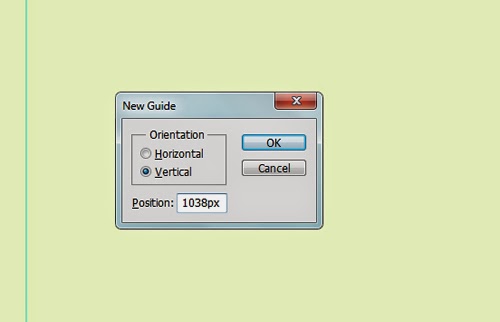
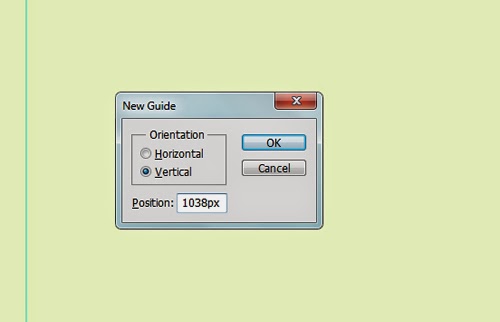
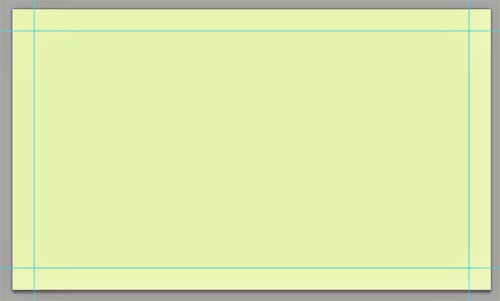
Step 3
Activate the Brush Tool and add brushes downloaded earlier. See the picture below
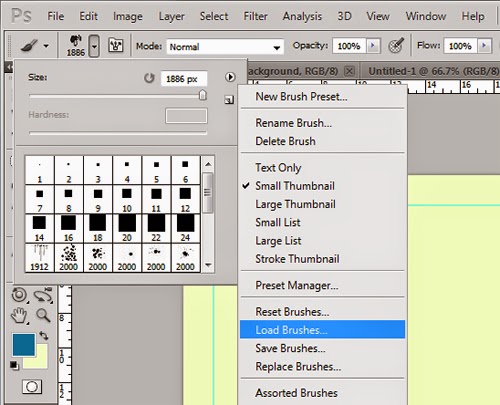
Step 4
Create a new layer to change the color of Sef Foreground color blue # 146e93. Activate the Brush Tool and select the Brush 23 set 862.
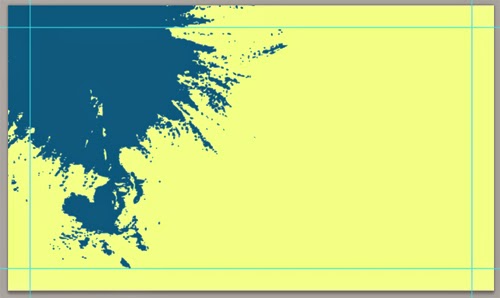
Step 5
Right click on Layer 1 and choose Convert To Smart Object. Choose Filter -> Nois -> Add Noise set as shown below
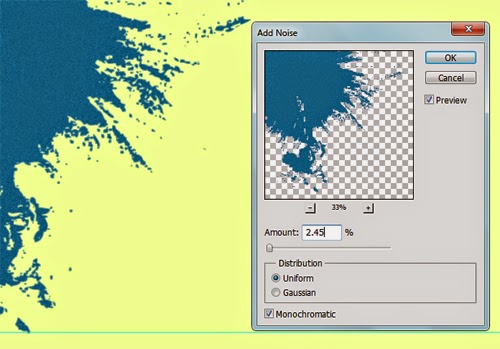

Step 6
Add Layer Style: Gradient Overlay on Layer1
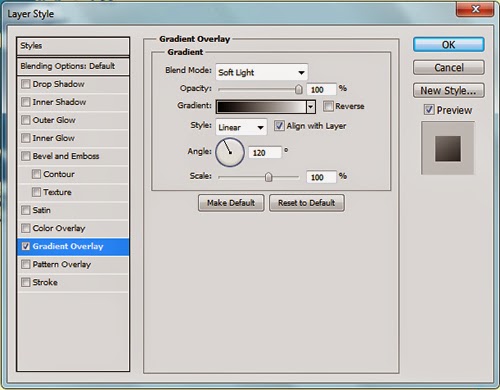

Step 7
Duplicate layer1 select Edit -> Transform -> Rotate 180 and change the position of the lower right corner to

Step 8
Activate the Horizontal Type Tool and set the posts for each text as below.
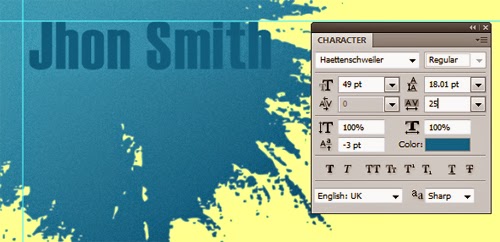
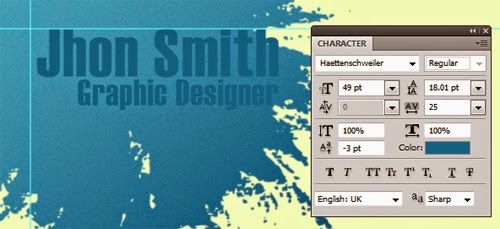
Step 9
Change the Set Foreground Color to color code #f8ffd0. Activate the Rectangle Tool and create a box behind the text as in the picture below
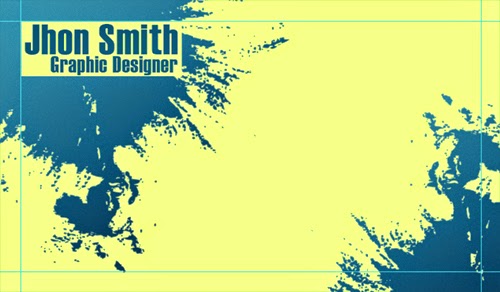

Final Result

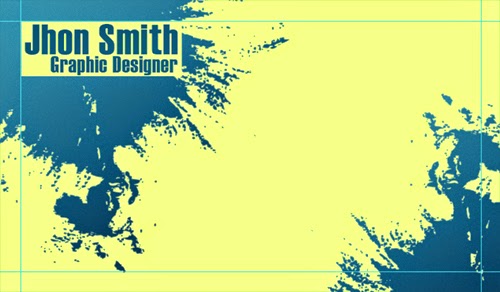

Final Result



Nice Tutorial. Thanks MirRom
ReplyDeleteU're welcome, thanks
ReplyDeletesr, kya aap tri fold ya half fold brochure ka design banayenge. thoda funky sa ho social se related ho.
ReplyDelete