How To Convert a Color Photo to Black and White In Photoshop

There have been many tutorials how to convert a color photo to black and white photos. In this tutorial I will show how a very easy and simple convert a color photo to black and white. With the addition of soft focus black and white photos will look good.
Open the color photo of your choice, here I use my photo at the beach. Right-click on the Background layer menu select Duplicate the layer (Ctrl + J). T Activate only the channels Red.

Choose Filter -> Blur -> Lens Blur set as shown below.
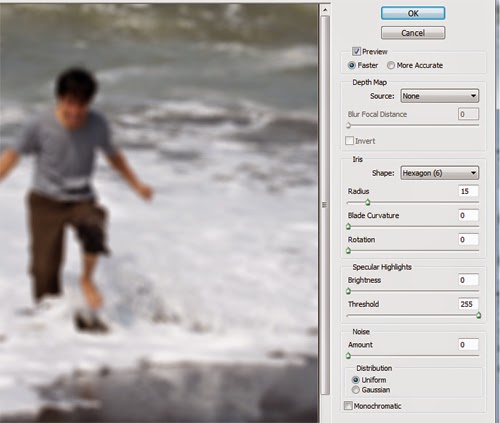
The last step change the Blend mode = Multiply, Opacity = 65%.
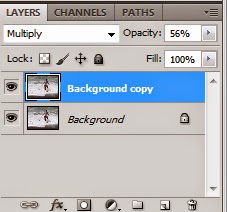
And this is final result.


Comments
Post a Comment