Create Chrome Text Effect In Photoshop
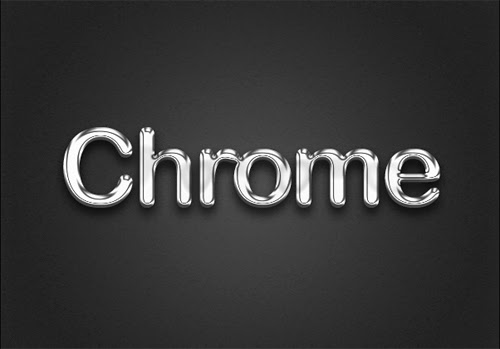
How to create a text with a shiny effect like liquid metal?. Follow the following tutorial how to create a chrome text effect, quite easy and simple. Let's get started !
Step 1
Create a new document by clicking File menu - New or Ctrl + N. Set width: 500px height: 500px. Double-click on the background layer named background. Add the Gradient Overlay layer style, Pattern overlay in the background.
.jpg)
.jpg)
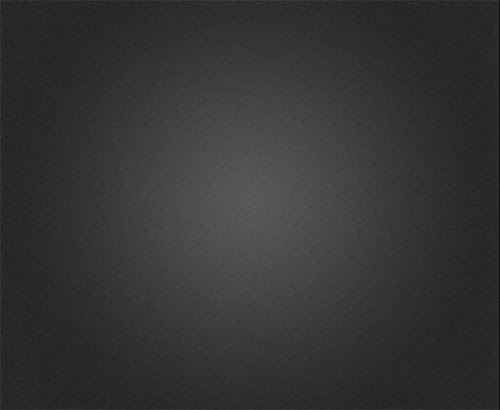.jpg)
Type the text "Chrome" with the font type: Arial Rounded MT Bold 130pt. And add a layer style Drop Shadow, Inner Glow, Bevel and Emboss, Gradient Overlay.
.jpg)
.jpg)
.jpg)
.jpg)
Results last chrome text effect
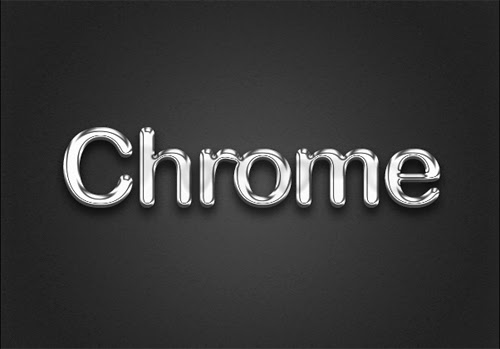


Comments
Post a Comment