Create Carved Text Effects In Stone Background

In this tutorial I will show to you create carved text
effects in stone background. It's easy
and simple techniques we will learn is the Inner Shadow layer style and Drop
Shadow. Let’s get started!
Picture used in this tutorial
Step 1
Create a new document sized 800 * 800 pixels, open the stone
background and set the image size to the background.

Step 2
Now use the Horizontal Type Tool to create text, type
"Carved" and set the font type as in the picture below.
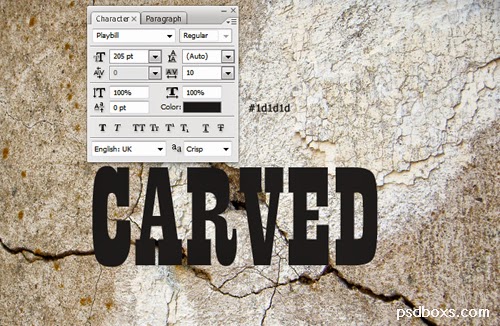
Step 3
Add Drop Shadow and Inner Shadow set such as those in the image below.
.jpg)
.jpg)
The final result


.jpg)

Comments
Post a Comment